Libra Dash Cam-Changing the Boot Screen
※※※Format: Must be a JPG file.※※※
※※※Dimensions: 864*480 pixels. ※※※
※※※File Size: Must not exceed 60KB.※※※
※※※Filename: Rename the file to lotel_bootlogo.※※※
*Using MS Paint to save the boot image
1. Make the boot image you want to replace (please see the video tutorial below)
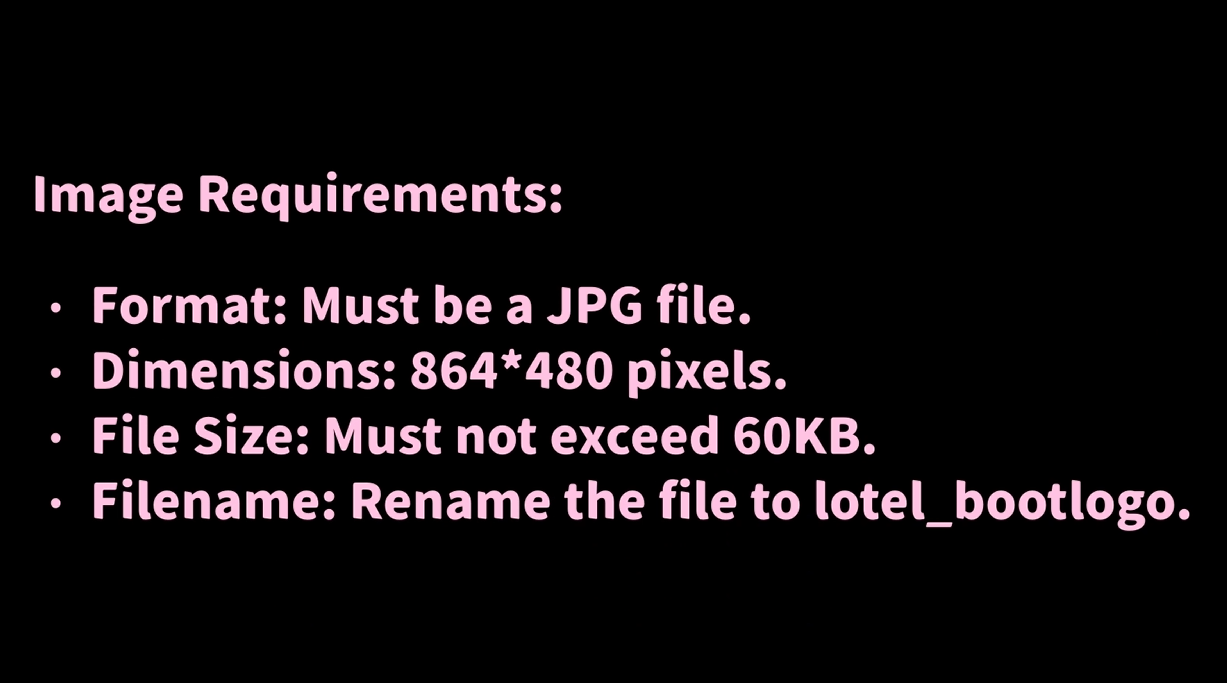
Step 2: Insert the Image into the memory card

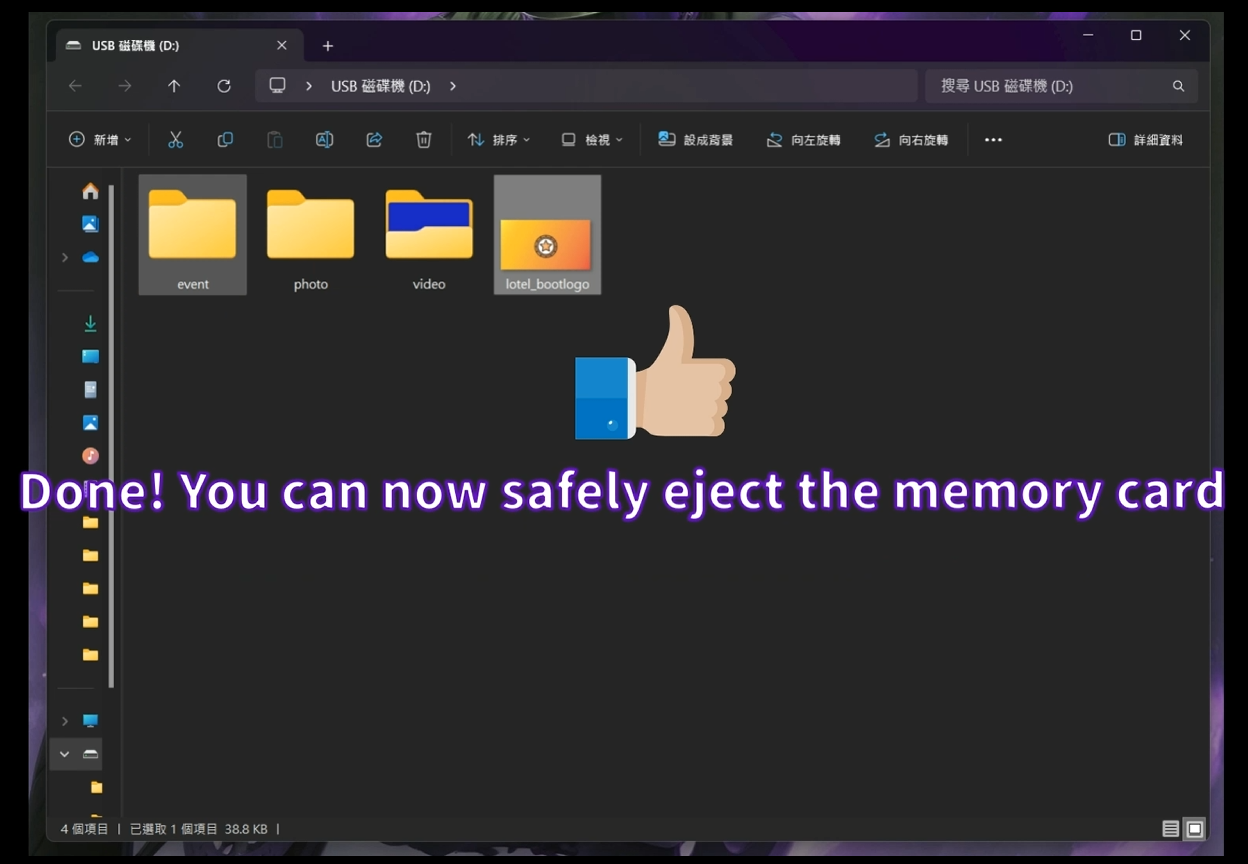 Done! You can now safely eject the memory card and reinsert it into the device.
Done! You can now safely eject the memory card and reinsert it into the device.
Step 3: Restart the Device Twice.
All done!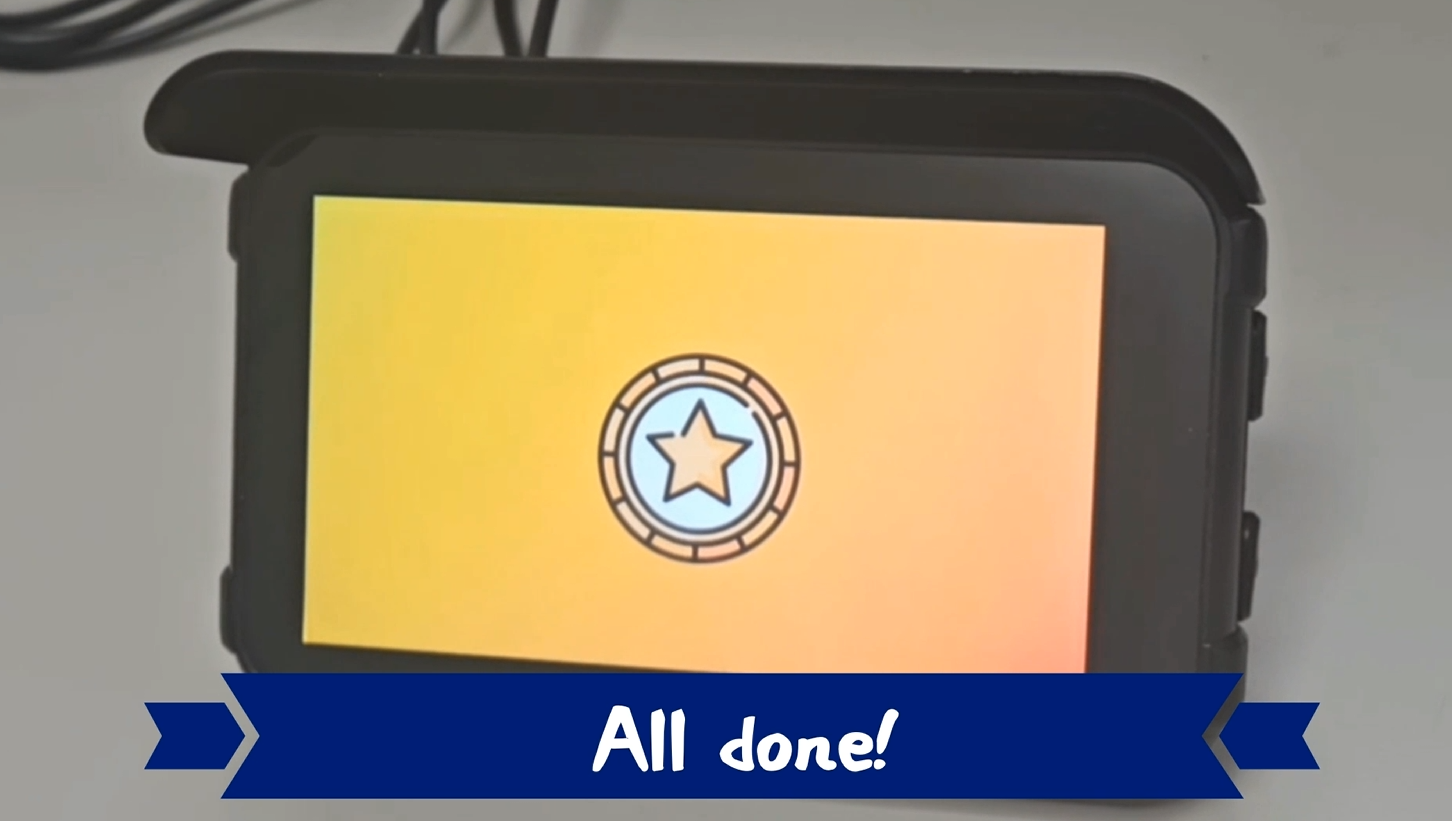
video:
※※※Format: Must be a JPG file.※※※
※※※Dimensions: 864*480 pixels. ※※※
※※※File Size: Must not exceed 60KB.※※※
※※※Filename: Rename the file to lotel_bootlogo.※※※
*Using MS Paint to save the boot image
1. Make the boot image you want to replace (please see the video tutorial below)
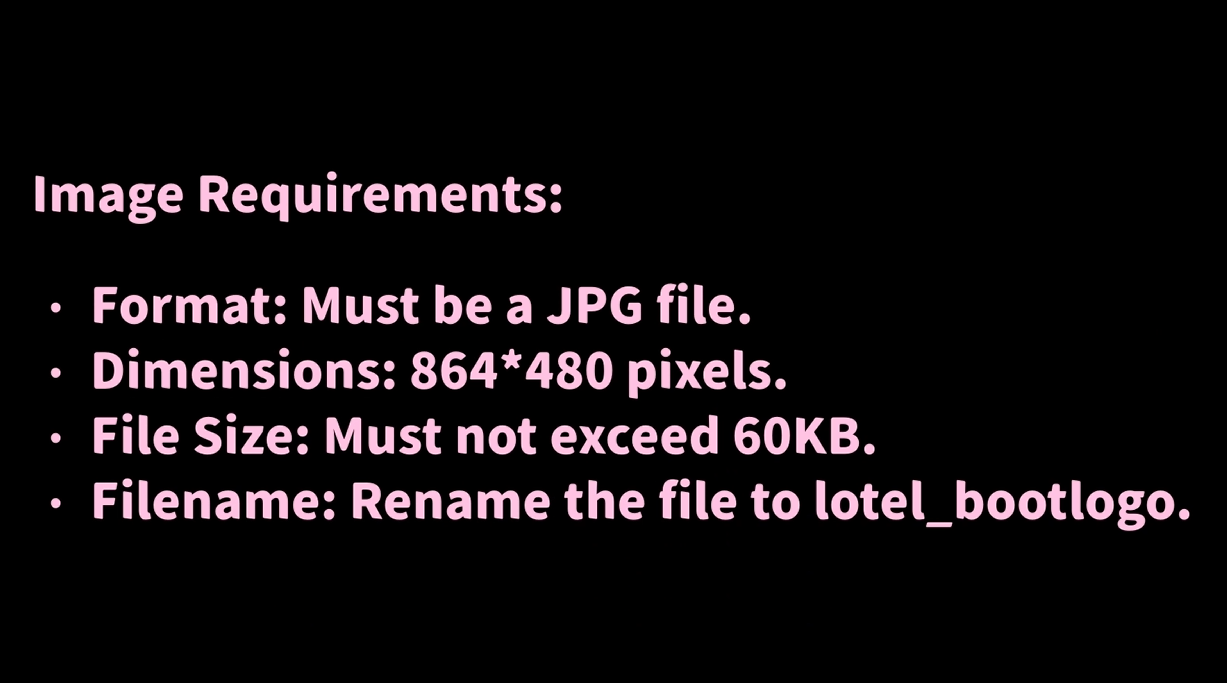
Step 2: Insert the Image into the memory card


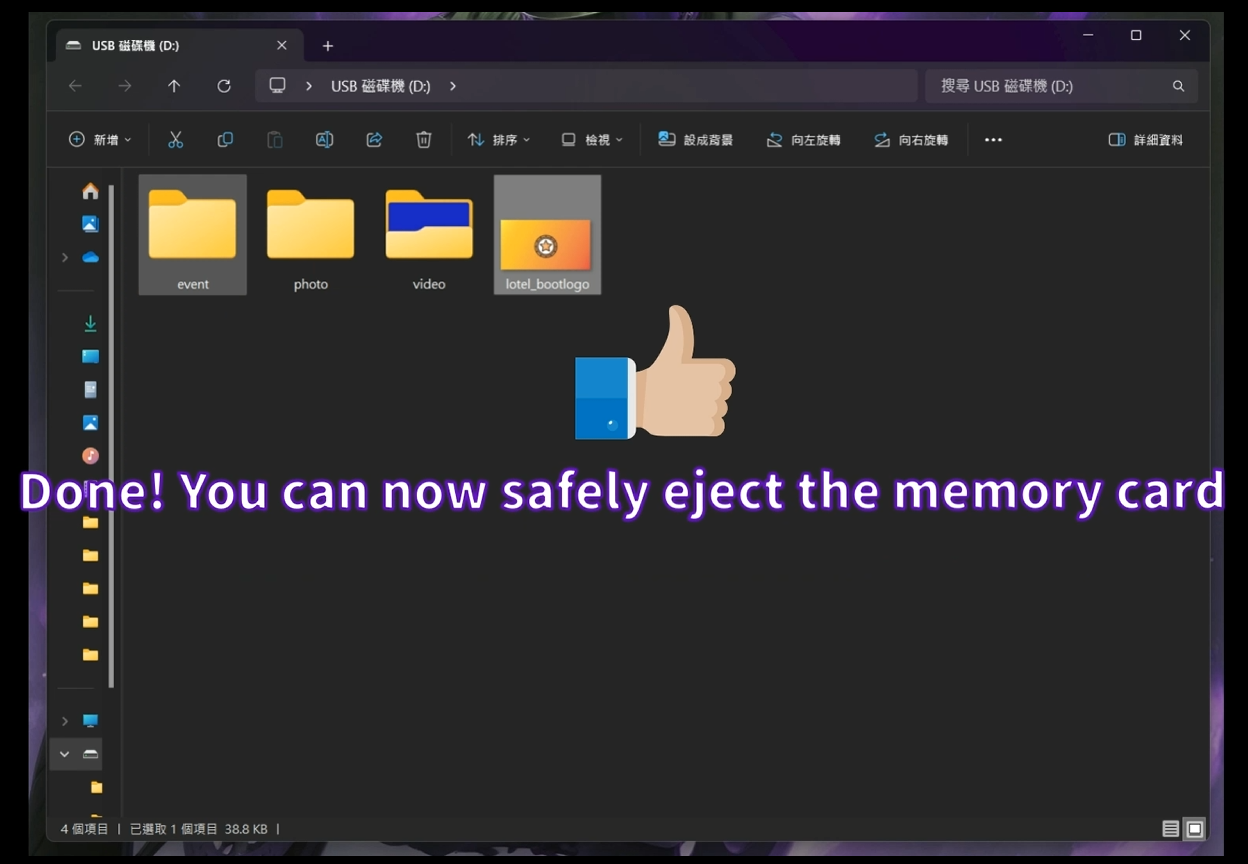
Step 3: Restart the Device Twice.
All done!
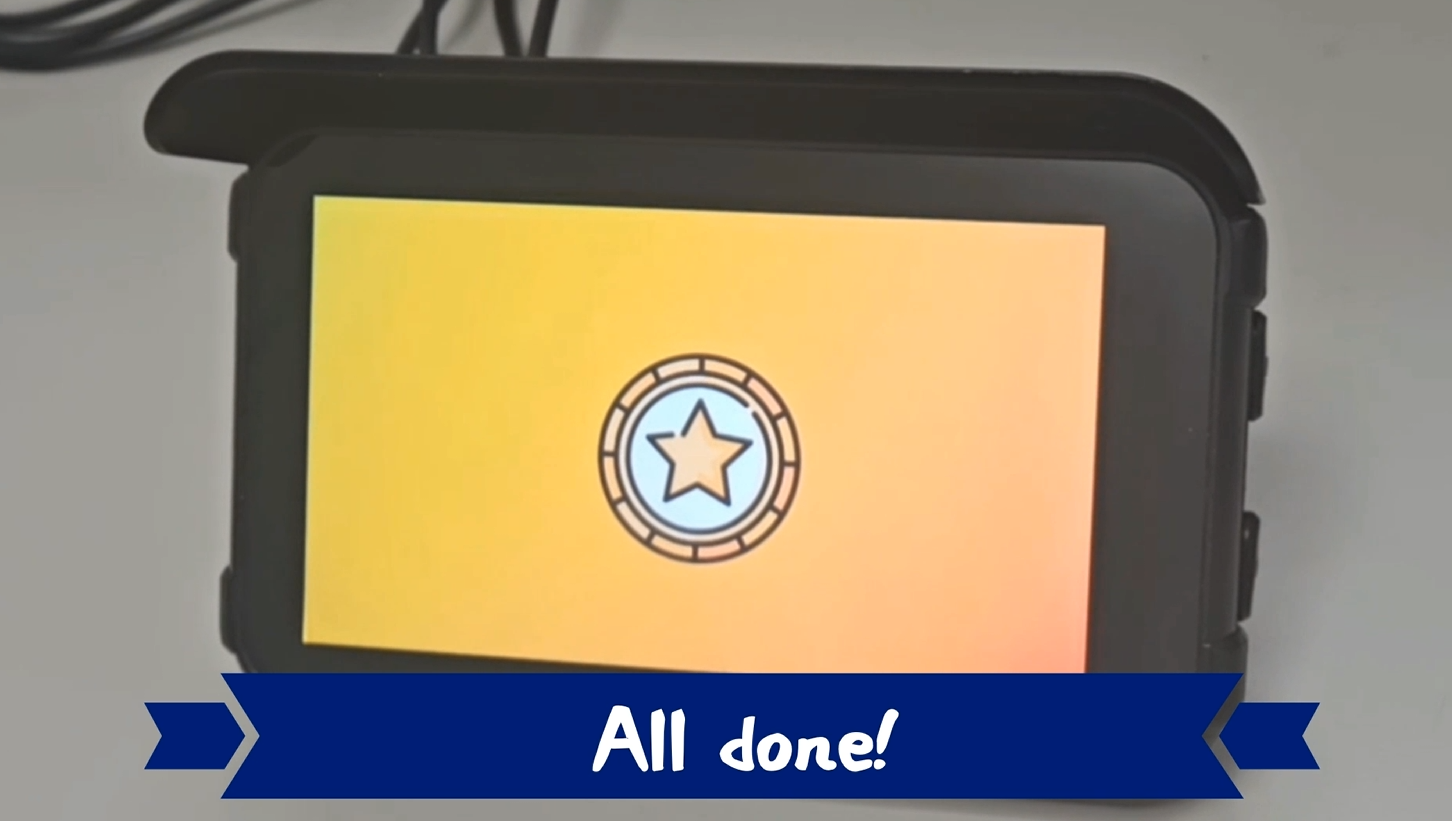
video:
